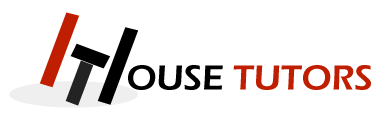Twitch is a live video streaming service which is operated by Twitch Interactive, a subsidiary of Amazon Inc.
It was introduced in June 2011 as a spin-off of the general interests based streaming platform Justin.tv.
Twitch focuses primarily on live streaming of video games, particularly broadcasting of eSports competitions live on the internet as well as live music broadcast, creative content and just recently, ‘reality’ streams showing glimpses of real-life of renowned people and Twitch users.
Content on Twitch can be viewed either life or through video on demand.
How many broadcasters does Twitch have?
By the year 2015, Twitch had more than 1.5 million broadcasters and around 100 million viewers per month. In 2017, Twitch remained the leading live streaming video service for video games in the United States.
It also had an advantage over YouTube Gaming.
In May 2018, Twitch had around 2.2 million broadcasters on a monthly basis and 15 million daily active users.
It also averaged a million concurrent users and over 27,000 partner channels.
About Host mode on Twitch
Host mode is a channel feature. It is available to all users on Twitch.
This gives every broadcaster the capability to host the live broadcast of another channel on their own channel page without changing their chat.
This allows the channel’s viewers to view the content they choose while they interact with the broadcaster in the broadcaster’s own chat room.
Any broadcaster can host on any channel and any channel can be easily hosted.
It works like using an embedded player on another website, with the exception that it works directly on Twitch.
How hosting can help channel owners and broadcasters grow on Twitch?
If twitch channel owners get their peers to host them automatically, it has a big pay-off. Usually, people expect to see channel owners get a 10% growth on Twitch if they get 10 of their peers to automatically host them (i.e. Auto host them).
As channel owners expect, each additional channel that auto hosts them is helpful.
Larger channels can help channel owners more than smaller channels.
When broadcasters and channel owners alike start hosting another channel, their player and panels drop down which are then replaced by a new player showing the selected broadcaster’s channel.
A banner across the top of the channel page notifies all viewers that they are watching hosted content.
If viewers wish to return to their offline video screen, there is a button under the video player that allows them to return there and to the info area as well, if they choose to.
When channel owners get hosted by someone else, they will see a notification in their chat and on their dashboard. This tells them who has just started hosting them and how many viewers they are connected to.
Channel owners can thank them for the extra exposure they have received by getting their community shared.
Viewers can follow, subscribe (if the promoted channel is a Twitch partner), and navigate to the hosted channel from the hosting channel’s page.
But viewers continue to be able to use their subscription features to the chat room of the channel in the host mode.
How to use the host mode?
- In their chat, broadcasters must type /host CHANNELNAME. An instance would be hosting the Twitch Weekly Show, they should type: /host twitch.
- Channels owners can transition to another channel using the /host command up to three times in a given 30-minute period. If the channel they are hosting goes offline, they can switch towards hosting another different channel.
- If they want to leave the host mode, they should type the command ‘/unhost’ in their chat. They will then receive a notification saying that they have exited the host mode.